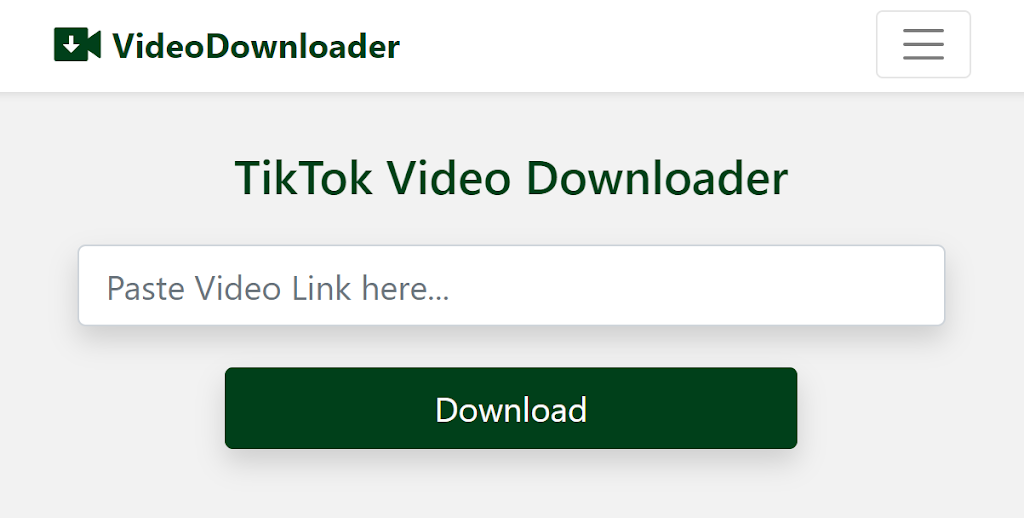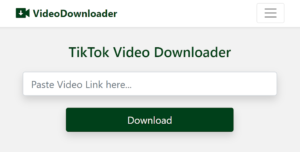TikTok is one of the most
entertaining social media platforms now. It has such funny and creative
videos which you have not watched anywhere before!
Many people have asked,
“Is there a way to download TikTok videos? Our answer is YES! You need a
video downloader and it will allow you to download TikTok reels and clips
whenever you want to. Countless downloaders are launched, but we have carefully
selected the best picks.
you can save multiple videos, reels, and clips on your phone/PC. In addition,
the downloader will only ask from you to copy and paste the URL in the text bar
of the software. The remaining details are written below, we recommend you
try out any one of these TikTok video downloaders for sure:
4K Tokkit:
4K
Tokkit is believed to be the best and most widely used TikTok video download
software. No wonder, it is the most reliable tool that you can get your hands
on. With its use, you can view, download and save videos. Furthermore, you can
download clips of challenges, captions, and hashtags in high definition.
Even
if the video comes with sound content, it will get downloaded and saved
along with the music. You can download multiple videos simultaneously with
minimum effort and in record time. This respective downloader promises bulk
download support. It supports a maximum resolution and that is too up to 720p. It
can also copy the caption right from the TikTok posts.
MP3 Studio:
How
about trying out the MP3 Studio TikTok video downloader? Yes, you can give it a
try! It lets you download TikTok clips and videos without watermarks. Moreover,
the whole process looks user-friendly and intuitive. You can quickly save the
video in your phone and PC without witnessing a glitch.
To
use this downloader, you need to do is to copy the URL of the TikTok
video. Paste the link in the respective corresponding field and click on the
download button. Once the process is done, you will get permanent access to the
video and watch it anytime you want to.
SaveTok:
The last popular and immensely used TikTok saver video downloader is SaveTok!
According to experts, the unique quality of this downloader
is that it lets you download
TikTok videos in HD mode. The saved file will not take up much space on your
phone or computer.
In addition, you will
get the downloaded file without the watermark. Once you have downloaded the
file, you can share it on other social networks as well. Lastly, this downloader
also allows you to apply the slow-motion effect to any video while you download it.
What
else do you want to enquire about these best TikTok video downloaders? Whether
you have a minor query, you can share those questions with us. So far, we have
picked and thoroughly searched the best three TikTok video downloaders. The
list will further get extended and upgraded. So, wait for that time!
TikSave:
TikSave
is a free online TikTok video downloader that allows users to download TikTok
videos without a watermark. Simply copy the video URL and paste it into the
TikSave website, and the video will be downloaded in MP4 format. It also allows
users to download videos in 720p, 1080p, and 2K resolution.
VidTik:
VidTik
is a web-based tool that allows users to download TikTok videos in a variety of
formats, including MP4 and MP3. It supports downloading videos from multiple
social media platforms, including TikTok, Instagram, and Facebook. Simply copy
the video URL and paste it into the VidTik website, and the video will be
available for download.
FastSave:
FastSave
is a TikTok video downloader app for Android that allows users to quickly save
TikTok videos to their devices. The app allows users to download TikTok videos
in high-quality format, and it also supports downloading videos in multiple
resolutions, including 720p, 1080p, and 2K. The app also has a built-in video
player, so users can watch the videos they have downloaded directly from the
app.
TikTok Video Downloader:
TikTok
Video Downloader is a free online tool that allows users to download TikTok videos
in a high-quality format. Simply copy the video URL and paste it into the TikTok
Video Downloader website, and the video will be available for download. The
tool supports downloading videos in multiple resolutions, including 720p,
1080p, and 2K.
SaveTik:
SaveTik
is a TikTok video downloader that allows users to save TikTok videos with just
a few clicks. Simply copy the video URL and paste it into the SaveTik website,
and the video will be available for download. The tool supports downloading
videos in different resolutions, including 720p, 1080p, and 2K. The tool also
allows users to download TikTok videos without the watermark.
Advantages:
Convenience: Using a TikTok video downloader
allows users to save TikTok videos for offline viewing, making it easier to
watch videos without an internet connection.
High-quality downloads: Many TikTok video
downloaders support downloading videos in high-quality formats, including 720p,
1080p, and 2K, providing a better viewing experience.
No watermarks: Many TikTok video
downloaders allow users to download videos without the watermark, making it
possible to save and share TikTok videos in their original form.
Compatibility with multiple devices: TikTok video downloaders are
often compatible with a wide range of devices, including desktops, laptops,
smartphones, and tablets, making it easy to save and watch TikTok videos on
different devices.
Easy to use: Most TikTok video downloaders have a
simple and straightforward interface, making it easy for users to download
TikTok videos with just a few clicks.
Summary:
TikTok
video downloaders are tools that allow users to save TikTok videos for offline
viewing. They offer advantages such as convenience, high-quality downloads, no
watermarks, compatibility with multiple devices, and ease of use. The process
of downloading TikTok videos is usually as simple as copying the video URL and
pasting it into the downloader’s website or app. Try and give us a review!